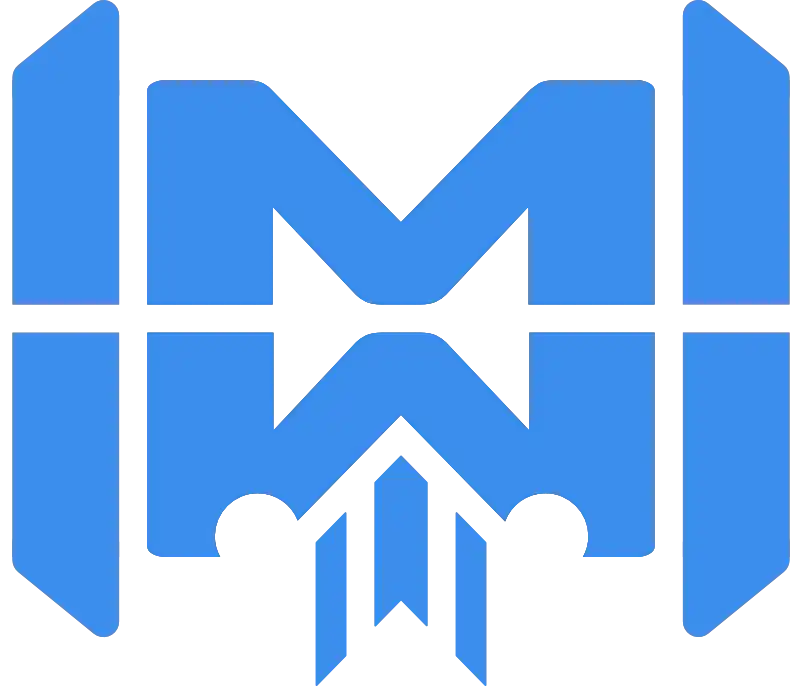Installation
Quickly install and configure mytril for your svelte project.
Create your project
Start by creating a new SvelteKit project if you don’t have one set up already. The most common approach is outlined in the Getting Started with SvelteKit introduction.
# terminal
npm create svelte@latest my-app
cd my-app
npm install
npm run devRequirement
- Svelte v4
- Node v18 or more
- Vite.js v4.5 or more
Install Mytril
Install mytril and mytril-tools (not required) within your project. Mytril has no external dependencies in order to facilitate its integration and limit potential version conflicts
# terminal
npm install -D mytril
npm install -D mytril-toolsAdd Mytril on your vite configuration.
Add mytril plugin vite on your vite.config.(js|ts) file.
// vite.config.(js|ts)
import { mytril } from 'mytril/vite';
export default defineConfig({
plugins: [sveltekit(), mytril()]
});Add the Mytril to your CSS
Create a ./src/app.css file and add the mytril/styles.
/** app.css */
@import 'mytril/styles';Import the CSS file
Create a ./src/routes/+layout.svelte file and import the newly created app.css file.
<script>
// +layout.svelte
import '../app.css';
</script>
<slot />Start your build process
Run your build process with npm run dev.
# terminal
npm run devStart using Mytril in your project
Start using Mytril components, utility classes, and themes to create your interface and content.
work in progress
<script>
// +page.svelte
import { Btn } from 'mytril';
</script>
<Btn class="custom-class ma-2 px-3">Click on this button</Btn>
<style>.custom-class{color:var(--c-theme-1)}</style>